PFUD tool is used to do mass role user comparision. i.e, if you have just assigned a role to a user, he will not be able to use the new authorizations until the user comparison is done. When the user logins to system all the authorizations are loaded into user's buffer. PFUD is used to do user master comparison for a large no of roles. Here It is recommended to choose only for two options.. i.e.. single profile comparison & composite profile re consolation. If you choose profile clean ups it will take a large time. the last option here is used to remove orphaned profiles. The profiles which are not attached to any role are called orphaned profiles. Removing them delays your operation
when you goto the pfud tcode you will see the screen
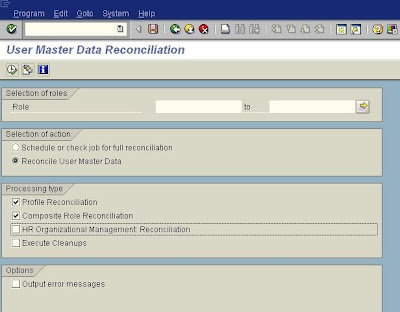
Then click on the multiple selection
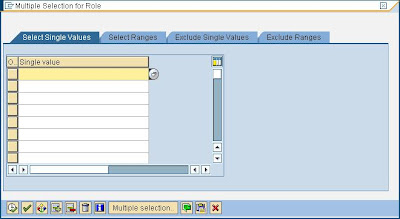
enter the roles whole profile comparison to be to be done and press F8.
then after returning to the pfud screen again press F8 to todo profile comparison.
For more info refer the
following document
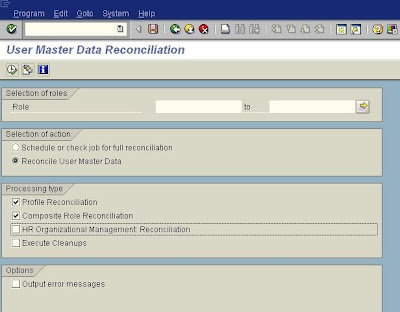
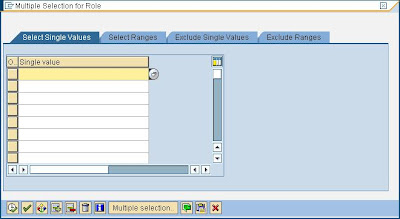 enter the roles whole profile comparison to be to be done and press F8.
enter the roles whole profile comparison to be to be done and press F8.
No comments:
Post a Comment