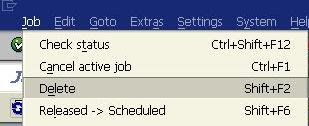
Precaution must be taken when dealing with dependent jobs. If the completion of job1 starts the job2 and if you delete job1 then job2 will not start.
When deleting the jobs the system will inform you of any such dependent jobs and you need to reschedule them to start again
No comments:
Post a Comment