enter the userID to be locked in the user field
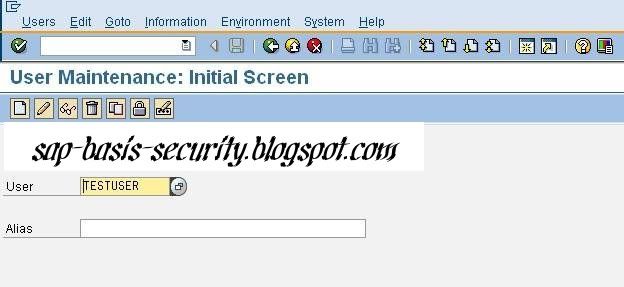
and click on lock button
 Then you will see the the following screen if the user is already locked.
Then you will see the the following screen if the user is already locked.
click on the unlock button at the bottom left of the window and the user will be unlocked.
to lock a user again enter the user id in the user field and click on lock button

and you will see the following screen

now press on the lock button to lock the user...
you can also lock the user at database level. login to the system database..then run a query to update the USR02 table.
To lock an user.
SQL> UPDATE USR02 SET UFLAG = '64' where BNAME='USERID' AND MANDT='CLIENT'
SQL> COMMIT
To unlock an user use
SQL> UPDATE USR02 SET UFLAG = '0' where BNAME='USERID' AND MANDT='CLIENT'
SQL> COMMIT
Here the different values of uflag have different meaning
UFLAG value
- 0 ------ Not locked
- 16 ------ Mystery values
- 32 ------ Locked by CUA admin
- 64 ------ Locked by system Administrator
- 128 ------ Locked due to incorrect logon attempts or too many failed attempts
- 192 ------ A combination of both. The user is locked by admin and user tries to logon with incorrect passwords and gets locked ( 192 = 64+128)
No comments:
Post a Comment